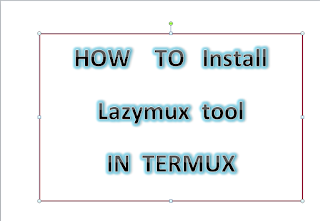
lazymux is a tool, which consists of some Kali Linux tools and it is very easy to install and use on Android using Termux App.
HOW TO INSTALL LAZYMUX TOOL IN TERMUX
STEP 1: DOWNLOAD termux apk from playstore
STEP 2: Open termux apk
STEP 3: To Install Git on Termux
apt install git
Steps 4 :To Install Python2 on Termux
pkg install python2
NOTE: IF you already install git and python2 then skip this both steps(3,4)
Steps 5 : Download Lazymux on Termux
git clone https://github.com/Gameye98/Lazymux.git
Step 6:
cd Lazymuxpython2 lazymux.py
NOTE:- THIS tools is similar to fsociety tool.
if you didn't see my tutorials then check given below link
link:- https://www.vabstutorials.com/2018/05/how-to-install-fsociety-tool-in-termux.html
Thanks for visiting our website.
if you have any question then comment below.
if you want any tutorials then you can send mail via request section in menu bar.








No comments:
Post a Comment