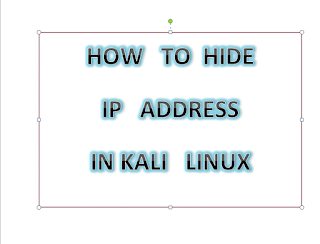
What Is an IP Address?
An IP address, short for Internet Protocol address, is an identifying number for a piece of network hardware. Having an IP address allows a device to communicate with other devices over an IP-based network like the internet.
An Internet Protocol address (IP address) is a logical numeric address that is assigned to every single computer, printer, switch, router or any other device that is part of a TCP/IP-based network.
An Internet Protocol address (IP address) is a logical numeric address that is assigned to every single computer, printer, switch, router or any other device that is part of a TCP/IP-based network.
See 10 Reasons why hiding your IP address might be of interest to you:
1/ Browse websites without leaving a trace of your identity.
Hiding your real IP address via encryption, allows you to be anonymous when browsing online.
2/ Access to streaming, wherever you are.
Missing a favorite show on vacation? Hide your IP using a VPN and connect to the desired country server to enjoy streaming as if you never left home.
3/ Stay safe from snoopers looking to access your information.
Hiding your real IP address gives you a great layer of protection online, because you disguise your real location.
4/ Protect yourself when using a Wi-Fi hotspot.
Hotspots are unsecured and open to everyone. Using a VPN service allows you to hide your IP from unprotected networks, where hackers could be lurking.
5/ Access websites that are not available to IP address’s geographic location.
Hiding your IP Address and using one generated by a VPN service would allow you to access content not available in your location, such as media services or online games.
6/ You can by-pass school or workplace restrictions.
If you switch to an IP address provided by a VPN service you can by-pass school/business network restrictions to access the information you need.
7/ You can by-pass surveillance and national internet censorship.
Hiding your IP address allows you to hide your internet activity from companies and organizations who might wish to track your activity online.
8/ Hide your activity from your Internet Service Provider.
Often your internet service provider is obligated to track and hold on to data you generate online. You might want to keep that information to yourself by hiding your IP address.
9/ You get to keep your private searches private.
Hide your IP and hide your activity from search engines who track and store data on your activity. Don’t forget to clear your cookies after every browsing session- even while using a VPN service.
10/ Access to internet freedom.
The internet was envisioned as a platform for all to use and modify as they wish. Creativity, innovation, education, communication and exchange of ideas are inseparable from the freedom the internet offers. Hiding your IP would guarantee the privacy and right to expression online.
Hiding your real IP address via encryption, allows you to be anonymous when browsing online.
2/ Access to streaming, wherever you are.
Missing a favorite show on vacation? Hide your IP using a VPN and connect to the desired country server to enjoy streaming as if you never left home.
3/ Stay safe from snoopers looking to access your information.
Hiding your real IP address gives you a great layer of protection online, because you disguise your real location.
4/ Protect yourself when using a Wi-Fi hotspot.
Hotspots are unsecured and open to everyone. Using a VPN service allows you to hide your IP from unprotected networks, where hackers could be lurking.
5/ Access websites that are not available to IP address’s geographic location.
Hiding your IP Address and using one generated by a VPN service would allow you to access content not available in your location, such as media services or online games.
6/ You can by-pass school or workplace restrictions.
If you switch to an IP address provided by a VPN service you can by-pass school/business network restrictions to access the information you need.
7/ You can by-pass surveillance and national internet censorship.
Hiding your IP address allows you to hide your internet activity from companies and organizations who might wish to track your activity online.
8/ Hide your activity from your Internet Service Provider.
Often your internet service provider is obligated to track and hold on to data you generate online. You might want to keep that information to yourself by hiding your IP address.
9/ You get to keep your private searches private.
Hide your IP and hide your activity from search engines who track and store data on your activity. Don’t forget to clear your cookies after every browsing session- even while using a VPN service.
10/ Access to internet freedom.
The internet was envisioned as a platform for all to use and modify as they wish. Creativity, innovation, education, communication and exchange of ideas are inseparable from the freedom the internet offers. Hiding your IP would guarantee the privacy and right to expression online.
HOW TO HIDE IP ADDRESS IN KALI LINUX USING NIPE TOOL.
STEP 1: Open your terminal and type this command
cd Desktopgit clone https://github.com/GouveaHeitor/nipe.git
STEP 2:
cd nipelscpan install Switch JSON LWP::UserAgent
STEP 3:
perl nipe.pl install
Before starting this tool.NOW we will check ip address by typing in browser(what is my ip address).
NOW We will start nipe tool STEP 4: TO start this tool.
perl nipe.pl start
STEP 5: TO check status of this tool
STEP 5: TO check status of this tool perl nipe.pl status
NOW we will check in browser also..
NOW we will check in browser also..HAS you can see my ip address has changed.
HAS you can see my ip address has changed.STEP 6: To stop this tool.
perl nipe.pl stop
STEP 7: TO restart this tool.
perl nipe.pl restart
NOTE: this tutorial is for educational purpose only.
Thats it for today..
i hope you will learn something new.keep sharing my website
I already post many tutorials like this.if you want then you can read that tutorials.
you know i am teaching tutorials with screenshot.if you got any error or any questions then you can comment below(within 24 hours problem will solve).
if you want any tutorial then you can send message (check request section) in (menu).
keep sharing our website to get latest tricks like this.
Don't forget to comment below.
stay tuned to our website.
Thats it for today..
i hope you will learn something new.keep sharing my website
I already post many tutorials like this.if you want then you can read that tutorials.
you know i am teaching tutorials with screenshot.if you got any error or any questions then you can comment below(within 24 hours problem will solve).
if you want any tutorial then you can send message (check request section) in (menu).
keep sharing our website to get latest tricks like this.
Don't forget to comment below.
stay tuned to our website.














No comments:
Post a Comment